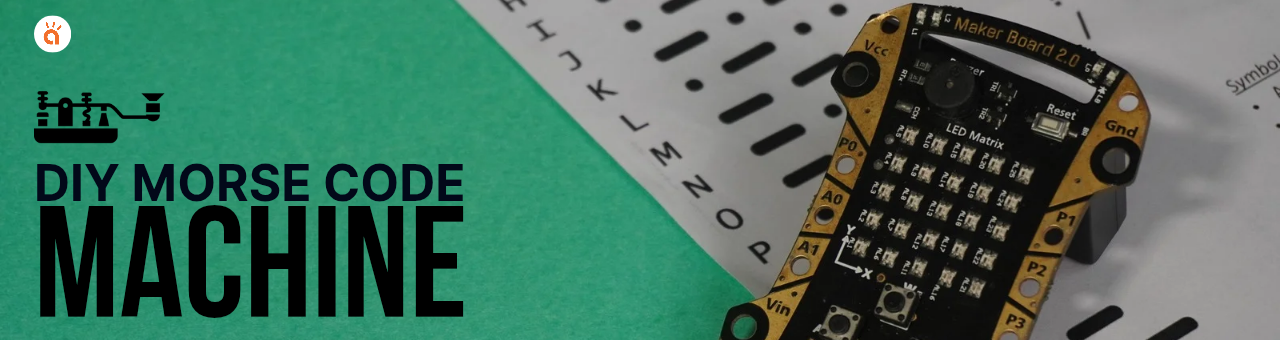
Introduction
Remember old movies' iconic "dot" and "dash" sounds? That's the heart of Morse code, a clever system of short and long signals used to communicate across vast distances, especially via radio waves. Each letter of the alphabet, every number, and even punctuation marks have their unique sequence of these dots and dashes. For instance, a simple tap (dot) followed by a longer press (dash) represents the letter 'A', while three quick taps (dot dot dot) spell out 'S', and three long presses (dash dash dash) stand for 'O'. By stringing these patterns together, you can spell out entire words and send clandestine messages!
In this thrilling project, we'll harness the power of the Avishkaar Maker board, utilizing its onboard buzzer to produce the distinctive dot and dash sounds and its buttons for input. Let's begin by understanding Morse code fundamentals within our maker environment.
Decoding the Language of Dots and Dashes
First things first, we need to define the timing for our dots and dashes. A "dot" will be a short sound, and a "dash" will be a sound held for roughly three times the duration of a dot. For example, if we set a dot to be 100 milliseconds long, a dash will be 300 milliseconds.
Using the Avishkaar Maker Studio, we can create variables to represent these timings. We'll name one variable "dot" and set its value (let's say to 100 milliseconds), and another variable "dash" with a value three times that of "dot" (300 milliseconds).
Dot: Short sound (e.g., 100 milliseconds)
Dash: Long sound (e.g., 300 milliseconds)

Making Some Noise: Programming the Sounds
Now, let's bring our Morse code machine to life! We'll use the onboard buttons of the Avishkaar Maker board. We can program it so that pressing one button (let's say the 'A' button) will trigger a short sound – our "dot" – using the buzzer. Similarly, pressing another button (the 'D' button) will produce a longer sound – our "dash". This allows us to manually practice and familiarize ourselves with the distinct sounds of dots and dashes.
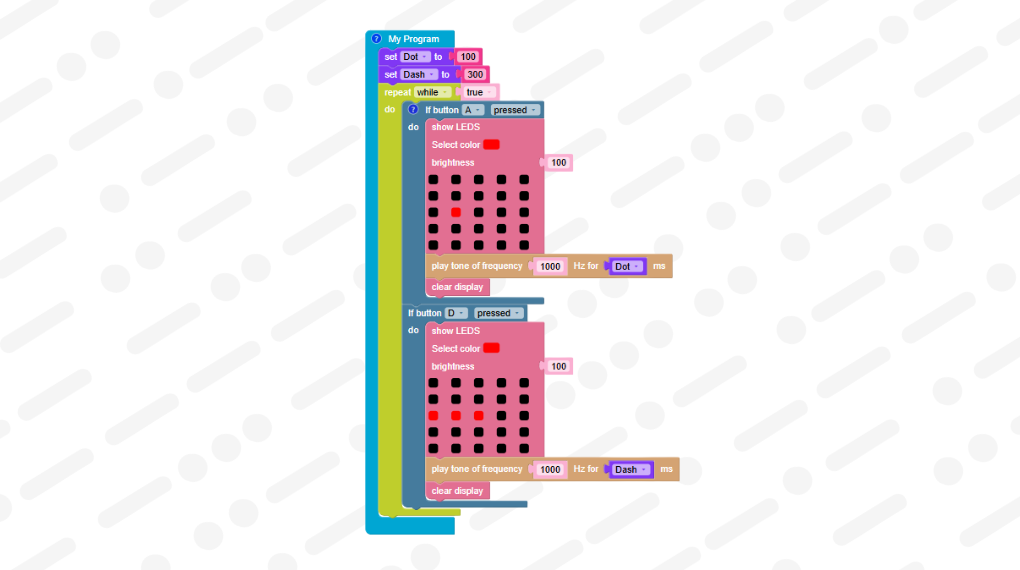
Sending Secret Signals with a Single Press
But what if we want to send an entire word or even a distress signal with just one button press? This is where the magic of functions comes in! Let's create a function for the internationally recognized emergency signal, "SOS" (Save Our Souls).
Looking at a Morse code chart, we know that 'S' is dot dot dot and 'O' is dash dash dash. Within our Avishkaar Maker Studio, we can define a function called "SOS signal". Inside this function, we'll program the buzzer to play the sequence for 'S' (three short beeps), followed by a short pause, then the sequence for 'O' (three long beeps), another short pause, and finally the sequence for 'S' again.
To achieve the distinct beeps and pauses, we'll need to introduce a short delay (equal to the duration of a "dot") between each dot and dash within a character and also between the characters themselves. Without these pauses, the sounds would blend together, making the message incomprehensible.
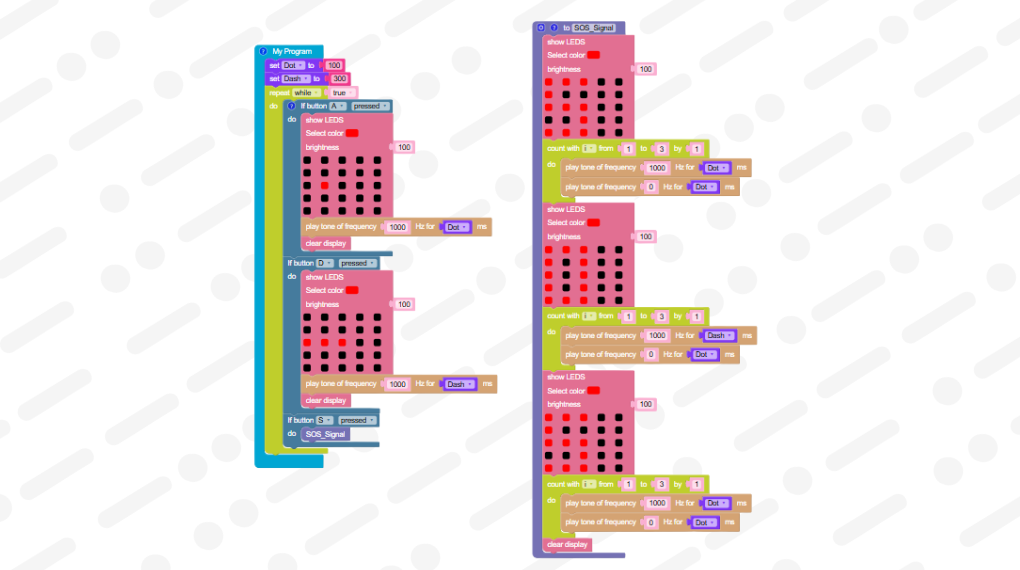
We can then assign this "SOS signal" function to a specific button on our Avishkaar Maker board (perhaps the 'S' button). Now, with a single press of the 'S' button, our DIY machine will broadcast the urgent "SOS" sequence!
We can take this a step further and create another function, for example, to send "OK". 'O' in Morse code is dash dash dash, and 'K' is dash dot dash. We can define an "OK signal" function with the corresponding sequence of long and short beeps and assign it to another button, like 'W'.
Adding a Visual Flair: LED Animations

To make our Morse code machine even more engaging, we can integrate the onboard LED matrix. We can program the LEDs to light up in patterns corresponding to the letters being sent. For the "SOS" signal, we could display the letters 'S', 'O', and 'S' sequentially on the LED matrix. Similarly, for "OK", we could display 'O' followed by 'K'. This visual feedback adds another dimension to our secret communication device.
Your Mission, Should You Choose to Accept It...
Congratulations! You've now built your very own DIY Morse code machine. This project is just the beginning. You can expand its capabilities by adding more functions for different letters, numbers, and even entire phrases. Imagine creating a secret communication system with your friends, sending and receiving coded messages using light and sound!
Keep experimenting, keep making, and keep learning. The world of Morse code and secret communication is vast and full of exciting possibilities. Who knows, you might just become a modern-day Morse code master!














